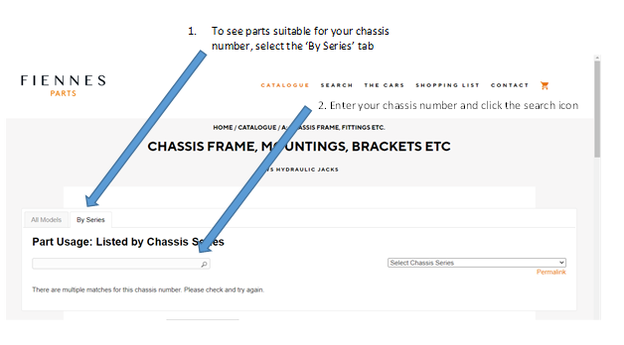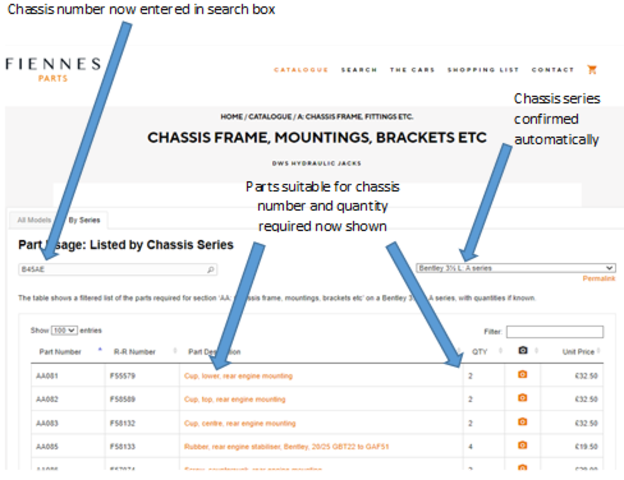Entering the Catalogue via Parts
Choose the section and sub-section of the Catalogue you wish to browse and you will be taken to the 'All Models' tab of the Catalogue. The parts detailed here cover all models of pre-war Rolls-Royce and Derby Bentley.
To filter the Catalogue to see parts suitable for your model and series of car click on the 'By Series' tab to the right of the 'All Models' tab. Enter your chassis number in the box provided on the left hand side of the screen and click the search icon or if you are using a mobile device press Go on your keyboard.
A list of parts suitable for the chassis series of your car will now be displayed. The chassis series of your car will also be displayed in the top right hand corner of the Catalogue. The filtered list will show you how many of each part is required per car.
Entering the Catalogue via Chassis Finder
Enter your chassis number in Chassis Finder. If the chassis number is recognised a match will be displayed. Click on the chassis series shown under the heading 'Series'. You will be taken to a 'Filtered parts list by Section'. Select the section you wish to view in the Catalogue. You will be taken to the 'By Series' tab of the Catalogue. You will see the chassis series of your car confirmed in the right hand corner of the Catalogue.
Moving to another section of the Catalogue
When you move to another section of the Catalogue you will automatically be taken to the 'By Series' tab where a filtered list will be displayed if one is available. If a filtered list is not available the screen below will be blank. The chassis series of your car will be confirmed in the top right hand corner of the Catalogue. The filter will remain applied while you move around the Catalogue until either you enter a different chassis number or you exit the website.
IMPORTANT NOTES:
- Filtered lists are not available for every section of the car.
- The parts which are detailed in a filtered list are suitable for a car which has not been modified.